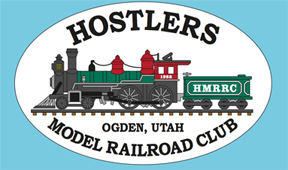DCC set up guidelines, 5 February 2011
Cautions:
Always verify new LocoNet cables are good.
Keep LocoNet cables off the floor.
Keep LocoNet cables as short as possible.
Do not use any feed thru connectors to make a longer cable from two shorter cables. There are two types of connectors that look identical but have different electrical characteristics. One works and the other doesn't.
Clear the memory of the command station with switch 39 at the start or end of each operating session.
Do not program any engines on the modules, use the programming station.
There is a lot of mystery regarding DCC at our shows. This memo will address the setup of our DCC system at the shows. The basic setup for DCC on the yellow & blue is little different than how we set up the red line DC system. There are power districts and power supplies for each district. The basic difference is in DCC all the power districts are controlled by a single command station and as such there is a cable from the command station to each of the power districts. The cables connecting everything together are called LocoNet cables. The DCC set up should not start until both the Yellow and Blue lines run flawless in a DC mode. Since troubleshooting DCC problems can get complex, it is best to eliminate any module problems first while in a DC power mode.
Flowchart steps for set up:
1. Determine where the power districts should be. Each power district should be approximately 40 ft long consisting of 2 yellow line blocks and 2 blue line blocks each about 20 ft long. A command station (DCS100) or a booster (DB150 or DB200) will be assigned to each power district. All module setups will have one DCS100 Command station. If other DCS100 are required they will be configured as boosters. The middle of a power district should be at the interface between the modules of two different owners.
2. Now that you know what you will be using and where to put it, just find the appropriate DCC suitcases and set them out. We have shelves, plastic boxes and tables for each suitcase to sit on. Make sure 110V power is available underneath the modules for the suitcase and there is ready access for the power cables. Connect a LocoNet cable from each booster to the command station. All LocoNet cables should be a short as possible. We have different cable lengths in the DCC box. If necessary make a new cable to fit the application. But before you use a new cable make sure it is good using the LT1 cable tester. Each suitcase has four power cables, two with yellow markings and two with blue markings. These go under the module and connect to the appropriate power terminations where the modules come together. Connect yellow to yellow and blue to blue. The system is now ready to run with at DT400 plugged into the command station. A check out of the system can be done now (step 5) or wait until the radios and UP5s are connected.
3. We use a radio link for much of our operation so we need to install the radios. We have two different radios and both must be used. Clamp the radios on a pole above the modules for best radio reception. Each radio needs to be plugged into an 110V power source. And each radio needs a LocoNet connection. Connect a short cable between the two radios and their respective command station or a booster. It is best to separate the two radios as far apart as possible to reduce the possibility of interference. The system can be powered up now (step5) or wait until all the UP5s are connected.
4. The final installation is to connect the UP5s. Normally only the UP5 in each power district are connected together. From the command station or booster, two cables should come out and go to the UP5s on the left and right of the suitcase. They should not connect into another power district. This rule can be waved in certain circumstances.
5. It is time to power up the system. Turn on the power to the Command station and clear out the memory with switch 39 and expand the slot refresh area to 120 with switch 44. Instructions for doing this are in the suitcase. Run an engine in the power blocks that are part of the power district of the Command station. If everything is "ok", turn on the power to the booster for the adjoining power district. As long as everything is "ok" just continue turning on the various boosters until an engine can travel around the modules on both the yellow and blue lines.
Recommendations:
Use the DB 200 as the booster for the outside yard and two adjoining blocks.
If sufficient boosters are available, use one for just the inside yard. Of the four cables available, you can use either the yellow of blue male plug.